When changing your network card or motherboard, your Mac address will change and this will cause your config to become incorrect.
I recently had this problem after the motherboard of my server failed and I have to replace it. This is how I resolved the issue:
Step 1. Make a copy of and delete /etc/udev/rules.d/70-persistant-net.rules
Step 2. Run ip a to find your new device’s mac address.
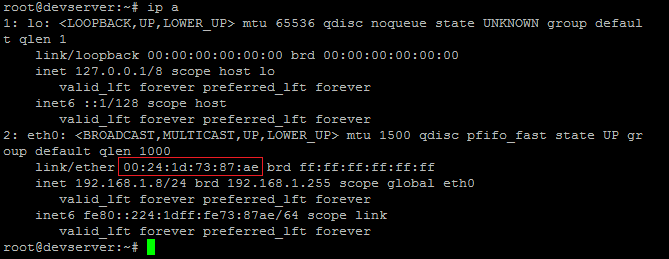
Step 3. Edit /etc/sysconfig/network-scripts/ifcfg-eth0 and add the mac address from step to into the HWADDR value. (Note: This assumes your NIC is eth0, please adjust as necessary.)
Step 4. Reboot